Your Mobile Website getting enough traffic? Good for you!
Ever paid much heed to the average loading time of your website? If not, we’ve got a shocker for you!
According to Google, “53% of people will leave a mobile page if it takes longer than 3 seconds to load”. Now that’s a big chunk.
The average time to load a mobile landing page is 22 seconds.
Needless to say, the average mobile page loading speed is not meeting the users’ expectations. Your user is impatient, in a hurry and has got many options to choose from. If you don’t want to lose customers, your mobile page speed has to be fast, very fast! How? Don’t worry; we come to your rescue.
KNOW YOUR MOBILE PAGE SPEED
Start with Test My Site, Google’s latest and much better version of PageSpeed tool. Better because Test My Site is laden with 2017 OC Housewives-style facelift.
Enter your website URL and hit the Test Now button.
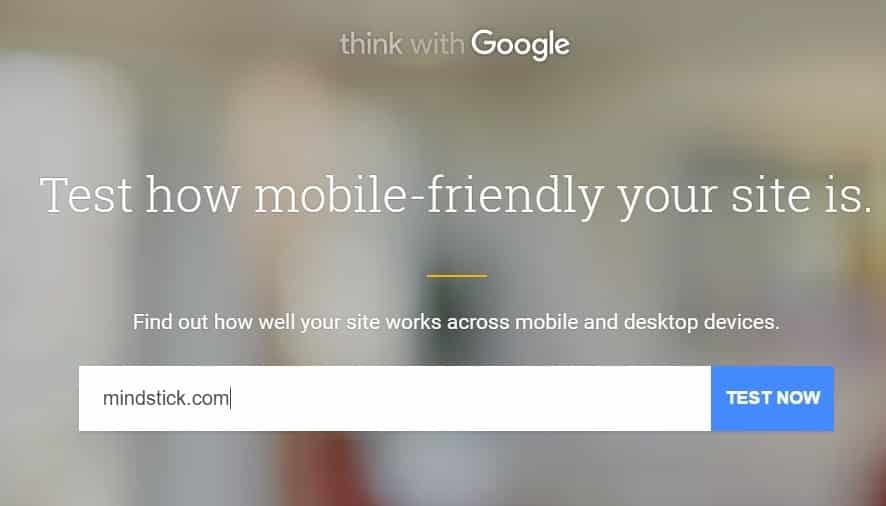
The next screen will read your website’s score
· Mobile Friendliness
· Mobile Speed
· Desktop Speed
The interesting thing to note here is, how even Google gives preference to the Mobile benchmarks by giving the mobile scores before desktop version. Hidden meanings!
Once you know your score card, next thing will be to work on the subjects you score less.
TIME FOR IMPROVEMENTS
If your website’s scores are good, you will get the option to ‘View The Details’. Here you will see what further can be done to make your score next to perfect.
If not, it’s time to fix the problems. Click on ‘See What To Fix’. Work on the fixes suggested. Google generously gives a detailed assessment of your website, of where it is getting thumbs up and where there can be a scope of improvement and what is to be done.
Apart from Google’s suggestion like leverage browser caching, eliminate render-blocking JavaScript and CSS in above-the-fold content, etc. There are few other aspects that should be taken care of.
REDUCE AVERAGE REQUEST COUNT:
When a user visits a website, user’s browser requests information from the server, after which the data is compiled and sent back. The number of requests made is directly proportional to the page load time. Hence by decreasing the request count, a vast impact can be created in reducing the page loading time.
The best practice says to keep it less than 50.
The prime focus must be on reducing the number of files sent. JavaScript, CSS and images are the three major challenges. Minifying JavaScript and CSS is the measure required. It helps in reducing the number of files sent and also the overall file size.
Also reduction in redirects on the page helps to eliminate the additional requests made.
DECREASE THE AVERAGE PAGE WEIGHT:
Google suggests page size be less than 500KB. However, an un-optimized, high-resolution image mostly is of size 1 or 2 MB. One way to reduce the image size is by simply cropping the sizes of images, so each one is of the exact width and height for space it’s being used.
However, sometimes cropping the images is not feasible; in that case, the images can be compressed by using something like WP Smush.it. Also, a non-WordPress tool like Compressor.io can reduce an image size by up to 73 per cent.
DECREASE AVERAGE TIME TO FIRST BYTE:
TTFB, the abbreviation to Time To First Byte, is a measurement which let’s us know that how much time a browser has to take or wait before getting the first byte of data from the server.
It is a three-step process:
An HTTP request is sent to the server by a visitor.
Then, the server has to comprehend and analyze how to respond. This process comprised of gathering the data needed and to send it back after organizing.
If all goes well, the request is sent again back to the visitor.
Here, TTFB is that time which this complete cycle takes to finish.
Google asks to keep TTFB under 1.3 secs.
Excessive numbers of requests, many redirects, many junky WordPress plugins, etc. are a few roadblocks. Website visitor’s network speed also makes an impact.
TTFB can be improved by:
1. Reducing the physical location of a person requesting file and the server delivering it.
2. Caching helps web browsers store your website data thus reducing TTFB.
3. Take simple plugins, like W3 Total Cache.
4. Use premium web host to setup caching at the server level.
5. Remove JavaScript file from the header and putting it lower in an HTML doc.
Also Read: Google Chrome Gets 'Scroll Anchoring' on Mobile to Reduce Page Jumps


Leave Comment