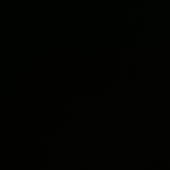Call Recording on iPhones: How It Works and Supported Devices
The latest version of Apple iOS 18.1 now has a Call recording feature for iPhones that has been requested by those who want an easier access for documenting calls. With this update, users can also record phone calls and, if the selected language is among those supported by Live Transcribe, they will receive an immediate transcription, which will simplify the task of tracking the conversation and avoid the use of additional applications. The documents generated during the call are stored in the device, and the transcription function is also particularly helpful for those who prefer summarized texts of the calls.
Highlights
- iOS 18.1 introduces call recording with transcription for compatible iPhones.
- Available for models running iOS 18.1, from iPhone 11 up to the latest iPhone 16 series.
- Recordings are saved in the Notes app’s Call Recordings folder.
- Currently not available in some countries, including parts of Europe and the Middle East.
Supported iPhone Models
Call recording is supported on a wide range of iPhone models that can run iOS 18.1, including:
- iPhone 16 series: iPhone 16, 16 Plus, 16 Pro, 16 Pro Max
- iPhone 15 series: iPhone 15, 15 Plus, 15 Pro, 15 Pro Max
- iPhone 14 series: iPhone 14, 14 Plus, 14 Pro, 14 Pro Max
- iPhone 13 series: iPhone 13, 13 mini, 13 Pro, 13 Pro Max
- Older models: iPhone 12 series, iPhone 11 series, iPhone XS, XS Max, XR, and SE (2nd generation or later)
How to Record Calls on iPhones
Recording a call on an iPhone is now simple:
- Start the Call: Open the Phone app and either make a call or answer a call.
- Tap to Record: While on the call, push the Start Call Recording button located in the upper left area of the corner. The participants are informed that the call is being recorded.
- Stop Recording: Tap Stop or end the call to stop recording.
- View Recordings: Saved recordings can be accessed in the Call Recordings folder within the Notes app.
Accessing Call Transcriptions
Users can also view transcriptions of recorded calls in supported languages. To access:
- Open the Notes app
- Select the Call Recordings folder
- Tap Transcript.
Users can also play specific audio segments, search within the transcript, and copy text for reference. Recordings and transcriptions can also be saved or deleted.
Regional Limitations and Other Features
Although widely available, call recording isn’t supported in some regions, including the European Union and parts of the Middle East. Users can check the iOS and iPadOS Feature Availability website to confirm if their country and language support these features.
Apple Intelligence Enhancements
Alongside call recording, iOS 18.1 introduces Apple Intelligence, which offers tools like a Writing Assistant in apps like Mail and Notes. Siri also receives upgrades, allowing more natural interactions and better usability across Apple devices.
With iOS 18.1, Apple delivers a practical call recording feature and enhances user experience through tools like Apple Intelligence, making it easier to document and manage conversations.
also read:
9 Features of iPhone X you should definitely check out