I don’t know how many times I’ve heard people say: “I wanna setting up Belkin range extender wirelessly but i am not technical enough to handle it".
This inspires me to write this article.I wanna help them out with my article and let them know That it is not rocket science. It is easy to setting up Belkin range.
I am putting some simple or step by step method you just need to follow them.
- Plug the range extender to power outlet.
key point:- choose the spot where you feel weak WiFi network and that spot is in under the range of your router. - Check your computer or phone available network list.
- There is unsecured network by name of Belkin.setup available
key point:- If you can't get Belkin.setup, you may need to reset the range extender.For reset Read Reset Belkin Range Extender to Default Settings.
- Launch a browser in your computer or phone and type http://belkin.range or 192.168.206.1 in address bar and hit enter.
- your range extender started searching your main router name. Select your main router name and hit enter.
- A window will prompt where enter your router network's password.
- Wait for authenticate your password.
- If you want then you can change your extender name and password for that press edit.Otherwise, move to Create Extended Network button.
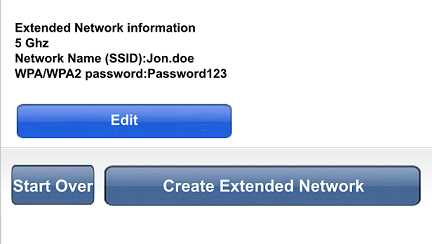
- your Belkin range extender is configured.
If you want to do know in some more details then visit Setup Belkin Range Extender


Leave Comment