How can create an HTML file via console programming?
How can create a HTML file via console programming ?
2009
13-Sep-2019
Updated on 13-Sep-2019



Kristy
19-Sep-2019Thanks for asking this I was also looking for the same. Keep posting and help people like me. Assignment Writing Service
Anonymous User
13-Sep-2019Step (1) - Add a new empty project.
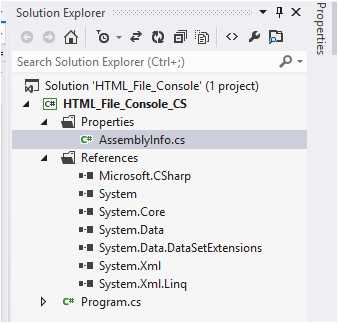
Step (2) - Add a class file (.cs)
write this code :-
Assemblyinfo.cs
using System.Reflection;
using System.Runtime.CompilerServices;
using System.Runtime.InteropServices;
// General Information about an assembly is controlled through the following
// set of attributes. Change these attribute values to modify the information
// associated with an assembly.
[assembly: AssemblyTitle("HTML_File_Console_CS")]
[assembly: AssemblyDescription("")]
[assembly: AssemblyConfiguration("")]
[assembly: AssemblyCompany("")]
[assembly: AssemblyProduct("HTML_File_Console_CS")]
[assembly: AssemblyCopyright("Copyright © 2019")]
[assembly: AssemblyTrademark("")]
[assembly: AssemblyCulture("")]
// Setting ComVisible to false makes the types in this assembly not visible
// to COM components. If you need to access a type in this assembly from
// COM, set the ComVisible attribute to true on that type.
[assembly: ComVisible(false)]
// The following GUID is for the ID of the typelib if this project is exposed to COM
[assembly: Guid("9bf1e99f-75df-4118-9f28-5eaa3313f454")]
// Version information for an assembly consists of the following four values:
//
// Major Version
// Minor Version
// Build Number
// Revision
//
// You can specify all the values or you can default the Build and Revision Numbers
// by using the '*' as shown below:
// [assembly: AssemblyVersion("1.0.*")]
[assembly: AssemblyVersion("1.0.0.0")]
[assembly: AssemblyFileVersion("1.0.0.0")]
Create a folder on desktop for saving the Html file.